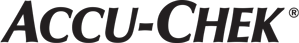Question
What do the error signals mean?
The Accu-Chek Smart Pix device reader reports potential errors during data transfer and use by causing the center display section 8 to flash. Here's what you can do:
- In the browser navigation, click the Read Device button. The center display section should flash slowly now, indicating that it is actively searching for devices and that it is ready for data transfer.
- If the error signal continues, you can unplug the Accu-Chek Smart Pix device reader and plug it back in again. Disregard any Windows error messages about removing the data medium.
Try repeating the transfer again. If this error signal occurs again, check the following:
- Has the meter been properly prepared for data transfer?
- Is there anything obstructing the signal between the device IR port and the Accu-Chek Smart Pix device reader? Is the device too far away?
- Is there any interference from bright lights or sunlight?
Often, in the case of error messages associated with data transfer, the issue is interference with data transfer, or a problem with the meter or insulin pump.