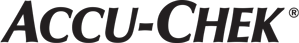FAQ Listing
Is the Accu-Chek Connect online portal secure?
Absolutely. The Accu-Chek Connect system uses data encryption to keep all your information secure. What's more, you decide what information to share with others, such as your healthcare team.
Is it possible to use the new test strip with the old and actual meter?
Yes, it is possible to use the new test strip with all Accu-Chek Active meter generations.
Is it possible to use the old test strip with the new meter?
Yes, it is possible.
What are the main differences between the old and the new Accu-Chek Active test strips?
There are 2 main differences:
The Accu-Chek Active test strip uses a new chemistry, eliminating clinically relevant interferences with maltose.
The color of both the test area on the test strip and code chip is now green.
What are the main differences between the old and the new Accu-Chek Active meters?
This meter comes with a totally new design, a 30 % size reduction and an improved feature set-up. New features include the postprandial reminder and 90-day average reading. Also, the new meter display is now 10 % bigger and offers easier readability.
Is it possible to test with different blood sample types?
Yes, it is possible to test with all types of blood (capillary, venous, arterial, and neonatal).
How does the data transfer work with the new meter?
The Accu-Chek Active blood glucose meter has a built in USB (Universal Serial Bus) port for transferring test results to a computer that is equipped appropirately. Roche Diabetes Care offers a variety of special diabetes management hardware and software products which enhance the integrated diary functions of your meter. With these hardware and software products, you and your healthcare professional can manage your test results more effectively and use graphs and tables to understand them better.
How do I get the USB cable?
The required USB cable is a standard Micro-USB cable available from most electrical retailers; the meter kit does not include a standard Micro-USB cable.
Can I delete stored results?
It is not possible to delete stored results.
What happens if I do not apply enough blood on the test strip?
The meter detects if not enough blood has been applied. If the amount of blood you applied is insufficient, after a few seconds an acoustic warning in the form of 3 beeps sounds. You can then apply an additional amount of blood.
What type of measurements can be flagged?
When the result is shown, you can use 4 different flags by pressing the M or S button. Options are:
Before meal
Control solution
After meal
General
Do I lose the memory or the time and date setting when changing the battery?
The stored values will be kept in the meter at all times: they cannot get lost when changing the battery. If the battery change is done according to the user instructions (empty battery stays in the meter until new battery is available to be inserted) the time and date settings remain stored in the meter as well.
Why must the visual color check be realized within 30 to 60 seconds after application?
The Accu-Chek Active meter detects the color change in the test pad area. If the test pad is checked too early, the glucose reaction may not yet be finished. If it is done too late, the color may have already changed due to drying.
Does the meter provide information if the test strip has expired?
Yes, the meter will show “exp” inside the strip icon if the test strips is the use by date has elapsed. The use by date is printed on the label of the test strip container.
What types of information can I track with the Accu-Chek Smart Pix device reader?
The Accu-Chek Smart Pix device reader collects data from your blood glucose tests and insulin pump doses. By looking at all of this information at once, you can see how your efforts at managing your blood glucose are progressing.
How can I share information from my Accu-Chek Smart Pix device reader with my healthcare team?
You can print out reports showing precisely what your healthcare team wants to know. By letting you set personal targets, time ranges and report preferences, the Accu-Chek Smart Pix device reader gives you just what you choose.
Which Accu-Chek products can be used with the Accu-Chek Smart Pix device reader?
The Accu-Chek Smart Pix device reader is compatible with Accu-Chek meters and pumps that use infrared (IR) data transfer.
How do I connect the Accu-Chek Smart Pix device reader to my computer?
The device simply plugs into any available USB port. Just plug it in and it's ready to go.
Can I use the Accu-Chek Smart Pix device reader on a Mac?
No. This system requires the Windows® 2000, Windows XP, Windows Vista® or Windows 7 or 8 operating system.
Do I need to load the Accu-Chek Smart Pix software onto my computer?
There's no need to load software. Everything you need is already within the Accu-Chek Smart Pix device reader. Just plug it into a USB port to get started.
How do I connect the Accu-Chek Smart Pix cable to my insulin pump or blood glucose meter?
The Accu-Chek Smart Pix device reader uses infrared technology to "beam" data from an Accu-Chek blood glucose meter or insulin pump when it is placed in front of the device reader. This simple connectivity means greater convenience and faster downloads for you.
Can I download information to the Accu-Chek Smart Pix device reader from more than 1 meter?
You can combine results from up to 3 blood glucose monitors at the same time, and have all the information appear on 1 easy to read graph.
Can the Accu-Chek Smart Pix device reader store readings in my computer?
While you can view your results at your computer and e-mail a report, you can't store the readings or manipulate the data, as with other Accu-Chek applications.
What do the error signals mean?
The Accu-Chek Smart Pix device reader reports potential errors during data transfer and use by causing the center display section 8 to flash. Here's what you can do:
In the browser navigation, click the Read Device button. The center display section should flash slowly now, indicating that it is actively searching for devices and that it is ready for data transfer.
If the error signal continues, you can unplug the Accu-Chek Smart Pix device reader and plug it back in again. Disregard any Windows error messages about removing the data medium.
Try repeating the transfer again. If this error signal occurs again, check the following:
Has the meter been properly prepared for data transfer?
Is there anything obstructing the signal between the device IR port and the Accu-Chek Smart Pix device reader? Is the device too far away?
Is there any interference from bright lights or sunlight?
Often, in the case of error messages associated with data transfer, the issue is interference with data transfer, or a problem with the meter or insulin pump.
What if I don't get an error, but the device reader isn't working?
If the Accu-Chek Smart Pix device reader fails to appear on the computer as a drive:
Check that the blue LED light on the front is lit.
Check whether your computer and operating system satisfy the system requirements for the Accu-Chek Smart Pix device reader system.
Check to make sure the USB connector is firmly plugged into the correct socket on the computer.
If the Accu-Chek Smart Pix device reader is still not recognized as a drive, plug the device into a different USB socket.
If the Accu-Chek Smart Pix device reader fails to emit any display signals and if the above tests don't solve the problem, try testing the device on a different computer, if available. If there is still no sign of operation, the device may be faulty. This also applies if there are error signals flashing in the center of the display that are not associated with data transfer. Please contact Roche Diabetes Care.
How can I download the Accu-Chek Smart Pix device reader updates?
When upgrades are available, you can download them from the Accu-Chek Smart Pix page on our Web site. We will also include instructions for upgrading.
How can I know which version of the Accu-Chek Smart Pix device reader I am using?
Once your Accu-Chek Smart Pix device reader is plugged in and working, you can find version information at the top left of your screen.
Is the Accu-Chek Smart Pix device reader compatible with all Accu-Chek meters and insulin pumps?
The Accu-Chek Smart Pix device reader is compatible with all Accu-Chek meters and pumps that offer infrared (IR) data transfer functionality.
What types of health information can I track with the Accu-Chek 360° diabetes management system?
In addition to blood glucose results and insulin doses, you can track lab test results such as cholesterol, kidney screenings and HbA1c, plus blood pressure, medications, insulin, weight, food and activity, upcoming appointments and more. Include as much—or as little—information as you want in your reports. The Accu-Chek 360° diabetes management system is designed to give you a complete view of key health indicators you define.
Can I print the reports and create graphs in another language?
Yes. The Accu-Chek 360° diabetes management system allows you to print or view in information in any of the 14 languages supported by the application. This can be a great way to help improve communication between you and your healthcare team.
Can features be turned off if they are not being used or needed?
Yes. The Accu-Chek 360° diabetes management system is designed to be personalized. So if you want to take advantage of a full range of features, you can—or you can decide what functions are most important to you. The set-up wizard automatically runs the first time the application is installed, but can be accessed later as needs change.
What advanced reporting options does the Accu-Chek 360° diabetes management system offer?
The system provides a variety of options, such as:
Custom reports—Present information in a way that works for you. Simple drag-and-drop functionality makes it easy to set the information up the way you like.
Favorite reports—Easily access your most frequently used reports.
Batch reports—Multiple reports can be viewed and printed together to make comparing information easy.
Can I print, email and fax information from the system?
Yes. The Accu-Chek 360° diabetes management system prints, e-mails and faxes reports directly from the application. You can even ask the software to do all 3 with one request to simplify the process.
What is auto-detect?
Designed for efficiency, the Accu-Chek 360° diabetes management system automatically identifies the Accu-Chek devices when they are set to communication mode and placed in front of the Accu-Chek 360° reader or the device USB cable is plugged in. The Accu-Chek 360° diabetes management system does the rest and even auto-prints a report.
What is the population management tool?
This tool is designed for healthcare professionals, to help them see how a group of patients is doing. By looking at all patients at once, a healthcare professional may be able to better identify which therapies are working and make informed treatment decisions more efficiently.
Why does the Accu-Chek 360° diabetes management system integrate different types of data into 1 graph?
Because so many aspects of your diabetes self-management are interrelated, Accu-Chek 360° software helps you see how the actions you take affect your blood sugar and long-term health. You can customize the system, however, to show you as much or as little information as you want.
How can I share information from the Accu-Chek 360° diabetes management system with my healthcare team?
You can print out reports showing precisely what your healthcare team wants to know. Or you can send them updates via fax or e-mail. The Accu-Chek 360° diabetes management system conforms to you and your healthcare team's needs.
What Accu-Chek products can be used with Accu-Chek 360° software?
Accu-Chek Active meter
Accu-Chek Aviva meter
Accu-Chek Performa meter
Accu-Chek Nano SmartView system
Accu-Chek Performa Nano meter
Accu-Chek Compact meter
Accu-Chek Go meter
Accu-Chek Integra meter
Accu-Chek Compact Plus meter
Accu-Chek Mobile meter
Accu-Chek Aviva/Performa Expert meter
Accu-Chek Insight system
Accu-Chek Insight Aviva/Performa diabetes manager
Accu-Chek Aviva/Performa Connect meter
Accu-Chek Voicemate Plus meter
Accu-Chek Spirit insulin pump
Accu-Chek Combo system
Accu-Chek Spirit Combo insulin pump
Accu-Chek D-TRONplus insulin pump
Accu-Chek Connect Online system
Can I use the Accu-Chek 360° software on a Mac?
No, this system requires Windows® 2000, XP, XP Professional, Vista® or 7 or 8. If you are interested in using a Mac, you should consider Accu-Chek Connect Online (insert link here).
Can the Accu-Chek 360° diabetes management system be used in any other languages?
Yes. The system lets you choose from 14 languages—English, Simplified Chinese, Danish, Dutch, French, German, Italian, Korean, Norwegian, Polish, Portuguese, Spanish, Swedish, and Turkish.
How do I connect the Accu-Chek 360° reader to my insulin pump or blood glucose meter?
The Accu-Chek 360°diabetes management system automatically detects your Accu-Chek blood glucose meter or insulin pump when it is placed near the reader or meter USB cable is plugged into the computer. With just 1 click, you can download results to your computer.
Do I have to buy a separate computer cable for the Accu-Chek 360° reader?
A USB cable to connect the reader to your computer is needed. In some cases this will be included in the DVD kit. If not, the cable can be ordered from Roche Diabetes Care separately. You can also buy a replacement or extra cable, if you need it.
Some of the Accu-Chek meter systems come with USB cables, which should be used for downloading data to the software. For specific cable information, refer to your Owner's Manual.
How does the Accu-Chek 360° diabetes management system backup and restore feature work?
The backup and restore functionality built into the Accu-Chek 360° diabetes management system is designed to restore data back to the same computer with the same installation of Windows that the Accu-Chek 360° software was installed on.
We recommend you use the export functionality for disaster recovery as you can import the data to a different computer or new installation of Windows. Please remember to store your exported data file to a safe location.
If you have previously used the backup feature and need assistance with restoring your data, please contact (insert affiliate contact information).
Which depth setting should I use?
Your most comfortable setting will depend on a few things:
Whether you're using a fingertip or an alternative site. Talk with your healthcare professional before deciding if alternative site testing is right for you.
Your skin type. Softer, thinner skin requires a shallower setting than thicker skin.
The required blood sample. The more blood you require, the higher the setting you'll need.
Start with a low setting when using the lancing device for the first time. Dial to a higher setting until the blood volume is right. For alternative sites, try 3 for palm testing or 5.5 for forearm or upper arm testing. (These are suggested settings, yours may differ.)
Can the Accu-Chek Softclix lancing device be used for alternative site testing?
Yes, it can be used for alternative site testing (AST) by using the specially designed AST cap. When performing AST we recommend using the Accu-Chek Softclix lancing device at the:
Base of the little finger
Base of the thumb
Inside of the forearm
Check with your doctor to see if and when AST is suitable for you.
Can the first blood drop be used for a blood glucose test?
Yes. However, any contamination of the fingertip with dirt or liquids (sweat, fruit juice, etc.) may affect glucose readings. Clean and dry fingertips are a pre-requisite for an optimal blood glucose test.
How do I use the clear alternative site testing cap?
Remove the black cap from the lancing device. Attach the clear plastic cap, and twist the rotatable cap until you reach your chosen depth setting. Prime the lancing device, and place the clear cap firmly against the selected site. Press the release button to lance.
Can I use a lancet more than once?
Always use a new lancet when you obtain blood. In doing this, you reduce the risk of infection and obtaining blood remains virtually pain-free.
Can the Accu-Chek Softclix lancing device be used on more than one person?
No. The Accu-Chek Softclix lancing device is intended to be used by one person only. If someone else uses your lancing device there is an increased risk of cross contamination and infection.
Can I continue to use my Accu-Chek lancing device if it's been dropped?
Dropping the lancing device with a lancet inserted may loosen the lancet in its holder. If that happens, the lancet will no longer be properly lodged and cannot be used to obtain blood. In rare cases, the lancet may protrude from the cap. Take great care not to touch the front of the cap.
How do I use the Accu-Chek Softclix lancing device?
The Accu-Chek Softclix lancing device is small and easy to operate.
Pull off the cap. Insert a new lancet into the lancet holder and push it in until it clicks.
Press the cap on again until it clicks.
Turn the rotatable cap to the desired penetration depth.
Press the priming button down until it clicks.
Press the lancing device firmly against the side of the fingertip.
Press the yellow release button.
After measuring your blood glucose, pull off the cap and slide the ejector forwards to remove the lancet.
How does Roche assure that the Accu-Chek Aviva system provides accurate results?
Roche goes above and beyond to deliver safe, accurate and dependable products.
For every lot of Accu-Chek test strips, containing millions of strips, one out of every 100 vials is tested for consistency of performance
Vials representative of the entire lot are tested a second time, some in a lab setting and others with blood from actual people with diabetes to reflect a real-world environment As a result of our quality assurance process, we won’t release affected test strips when any of the samples show a reading outside our accepted limits. Find out more on our Meter Accuracy page. (insert appropriate link)
How should I safely dispose of used lancets?
Lancets should be placed and disposed of in an approved sharps container, and in accordance with local regulations. For further information, please see your package insert.
What can I do to ensure I obtain enough blood?
Take the following actions:
Run warm water over your hands before obtaining blood to increase blood flow. Be sure to dry hands completely.
Improve blood flow to the fingers by warming them.
Lower hands below your waist level and gently massage the selected finger before obtaining blood.
Press the lancing device firmly against the side of your fingertip.
After lancing, massage your finger towards the tip to encourage a blood drop to form.
If all of the above steps are insufficient, increase the penetration depth of the lancet device by rotating the cap one step at a time.
How should my meter tests compare with lab results?
Because your monitor and lab tests don't measure the same thing, these numbers are likely to vary. Lab tests generally test plasma, but a meter uses whole blood. As a result, even if you take both tests at the exact same time, your meter is likely to show a lower number than the lab results. This is perfectly acceptable, and your healthcare professional will already be factoring this in.
Is the Accu-Chek Aviva system approved for use in clinical settings such as hospitals?
The Accu-Chek Aviva meter is not approved for use in clinical settings in the United States and Canada, although the Accu-Chek Aviva meter is cleared to test capillary, venous, arterial, and neonatal blood samples.
What happens if expired lancets are used?
Expired lancets should not be used. The use of an expired lancet may cause an infection at the puncture site as the lancet may have lost its sterility
What is the right way to clean the Accu-Chek Softclix lancing device and how often should I clean it?
To keep your lancing device in tip-top condition, clean it regularly and wipe off any blood from it immediately. Clean your lancing device from the outside only. Never dip the
Accu-Chek Softclix lancing device in water, isopropanol or any other liquid. This may damage internal parts, and impair operation of the lancing device. Follow a weekly cleaning regimen using a cloth moistened with 70% isopropanol or 70% ethanol (available from your pharmacy or chemist). In addition, thoroughly wipe the inside of the cap using a cotton bud moistened with 70% isopropanol. Other substances used for cleaning may attack the plastic and stop the lancing device from operating properly. Do not clean the Accu-Chek Softclix lancets. Allow your Accu-Chek Softclix lancing device enough time to dry thoroughly. Check your package insert for detailed instructions on how to clean the lancing device.
Can I reuse the Accu-Chek Safe-T-Pro Uno lancing device?
No. The lancing device has a uniquely designed and engineered safety mechanism. The release button is depressed and locked in the housing after use.
Can the Accu-Chek Safe-T-Pro Uno lancing device be used for alternative site testing (AST)?
No. The lancing device is not designed and intended to be used for AST.
Can I use the Accu-Chek Safe-T-Pro Uno lancing device with children and neonates?
Yes. It is suitable for use with children under 1 year of age and neonates.
How do I safely dispose of the Accu-Chek Safe-T-Pro Uno lancing device?
The lancing device should be disposed of in accordance with your facility’s disposable procedures.
How are the lancets sterilized?
The lancets (needles surrounded by the sterility cap) of the device are sterilized in a process called gamma irradiation which meets the international standards.
How long do the Accu-Chek Safe-T-Pro Uno lancets remain sterile?
If stored properly, the lancets remain sterile for 4 years after sterilization.
How long does the Accu-Chek Safe-T-Pro Uno lancing device remain functional?
If stored properly, the lancing device remains functional for 4 years after sterilization.
Does the Accu-Chek Safe-T-Pro Uno lancing device contain latex?
No. (For a list of materials please contact Roche Diabetes Care, Mannheim, Germany.)
How many units are packed in a box?
200 units
Does the Accu-Chek Safe-T-Pro Uno lancing device meet legal requirements?
Roche Diabetes Care, as a manufacturer of medical devices, certified to European standards, complies with all applicable European directives. The lancing device is CE (Conformité Européene) labeled, which means that the product meets the safety and normative requirements of those European directives. The European regulations are valid and recognized under mutual recognition agreements with many countries, including Canada, LATAM, APAC and Japan. The lancing device also complies with laws such as the US Needlestick Safety and Prevention Act, the TRBA 250 (Germany) or the NR 32 (Brazil) and others.
How does Roche assure that the Accu-Chek Performa system provides accurate results?
Roche goes above and beyond to deliver safe, accurate and dependable products.
For every lot of Accu-Chek test strips, containing millions of strips, one out of every 100 vials is tested for consistency of performance
Vials representative of the entire lot are tested a second time, some in a lab setting and others with blood from actual people with diabetes to reflect a real-world environment As a result of our quality assurance process, we won’t release affected test strips when any of the samples show a reading outside our accepted limits. Find out more on our Meter Accuracy page. (insert appropriate link)
How should my meter tests compare with lab results?
Because your monitor and lab tests don't measure the same thing, these numbers are likely to vary. Lab tests generally test plasma, but a meter uses whole blood. As a result, even if you take both tests at the exact same time, your meter is likely to show a lower number than the lab results. This is perfectly acceptable, and your healthcare professional will already be factoring this in.
Is the Accu-Chek Performa system approved for use in clinical settings such as hospitals?
The Accu-Chek Performa meter is not approved for use in clinical settings in the United States and Canada, although the Accu-Chek Performa meter is cleared to test capillary, venous, arterial, and neonatal blood samples.
Can I print the reports and create graphs in another language?
Yes. The Accu-Chek 360° diabetes management system allows you to print or view in information in any of the 14 languages supported by the application. This can be a great way to help improve communication between you and your healthcare team.
What Accu-Chek products can be used with Accu-Chek 360° software?
Accu-Chek Active meter
Accu-Chek Aviva meter
Accu-Chek Performa meter
Accu-Chek Nano SmartView system
Accu-Chek Performa Nano meter
Accu-Chek Compact meter
Accu-Chek Go meter
Accu-Chek Integra meter
Accu-Chek Compact Plus meter
Accu-Chek Mobile meter
Accu-Chek Aviva/Performa Expert meter
Accu-Chek Insight system
Accu-Chek Insight Aviva/Performa diabetes manager
Accu-Chek Aviva/Performa Connect meter
Accu-Chek Voicemate Plus meter
Accu-Chek Spirit insulin pump
Accu-Chek Combo system
Accu-Chek Spirit Combo insulin pump
Accu-Chek D-TRONplus insulin pump
Accu-Chek Connect Online system