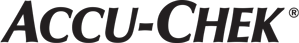FAQ Listing
What new features does the Accu‑Chek Guide system offer?
The Accu‑Chek Guide system offers new features designed to improve the testing experience:
Bluetooth connectivity
Differentiating spill-resistant oval strip vial
New full-width-end dose test strip
Test strip port light and test strip ejector button
Four customizable test reminders and Post Meal test reminders
Pattern detection
Up to two target ranges
Target percentage display
How large is the sample size for a blood sugar check with the Accu-Chek Guide blood glucose meter?
It's a small sample—just 0.6 microliter.
Does the Accu‑Chek Guide meter have WiFi or near field communication (NFC)?
No. There is no WiFi or NFC connectivity with the meter. However, the Accu‑Chek Guide meter connects to the mySugr diabetes management app on the patients with diabetes smartphone via Bluetooth. The Patients with diabetes may then choose to transfer data or reports via multiple connectivity options via the app including email, text message, and automatic upload into the Accu‑Chek Connect Online system.
How do I turn on the Accu‑Chek Guide blood glucose monitoring system?
Press either the OK button or insert a test strip.
How close do the meter and mobile device have to be for data to transfer wirelessly from the blood glucose meter to the app?
The meter and mobile device must be within 3 meters for the automatic data transfer to occur. If the distance between the devices exceeds 3 meters during blood glucose test(s), any new meter data will synchronize with the app when the devices are within range.
Some people say with the new vial, it’s harder to remove a test strip from a 10 ct. vial than a 50 ct. vial. Is there a better way to remove a strip from the 10 ct. vial?
Put your index finger behind the strips while using your thumb to remove
se your index finger to pull the first one forward, remove the strip with your finger, and thumb on each side of the strip
Wiggle all 10 strips back and forth to make them looser
Why is the vial hard to open?
There are many considerations taken into account when determining the opening force for a test strip vial:
Humidity entering the vial—this would affect shelf life
Vials opening during manufacturing
Vials opening during shipping
More humidity entering the vial
More vials open during shipping (which could result in scrapped or returned product)
Can I touch any part of a strip without impacting accuracy?
Yes. The Accu‑Chek Guide test strips have a protective coating along the entire length of the test strip. The end of the strip, where blood is applied, has a protective layer that allows quick absorption of blood while protecting the reagent inside. Touching the test area with clean hands will not affect it. However, if you have moisture or dirt on your hands, you could contaminate the dosing area.
What is the new electrode material?
A combination of palladium and gold is used for the electrodes. Both of these metals are widely utilized in the electronics and medical industries for surgical instruments and metal contacts.
Can I use the meter for diagnosis?
No. As seen with most products designed for at-home use, the Accu‑Chek Guide blood glucose monitoring system does not have a claim for diagnosis.
What is the size of the Accu‑Chek Guide strip?
The Accu‑Chek Guide strip is 28 mm x 5 mm.
Does the meter lock the user out if the test strip has expired?
No, the meter will no longer provide an automatic warning message telling customers that their vial of test strips will soon expire or lock them out once they have expired.
Does the Accu‑Chek Guide meter have an AST claim?
Yes. Alternative testing sites include the palm, forearm and upper arm.
What happens if the user does not apply enough blood on the test strip?
A message “Drop too small. Retest with new strip.” and “E4” displays on the meter. This indicates that not enough blood was drawn into the test strip for measurement, or that blood was applied after the test had started. The user should discard the test strip and repeat the blood glucose test.
Can I add a second drop of blood to the test strip after the test has started?
No. Additional blood cannot be applied after the test has started. However, before the test begins, the system supports a brief pause in blood application, which can be helpful to those with shaking fingers.
How much blood does a strip require?
Only a small speck of blood (0.6 μL) is required.
How long does it take to get a result from the Accu‑Chek Guide blood glucose monitoring system?
The Accu‑Chek Guide blood glucose monitoring systems has a fast test time of less than four seconds.
Will my old Accu-Chek Active, Accu-Chek Instant, Accu‑Chek Aviva strips or Accu‑Chek Performa strips work with the Accu‑Chek Guide blood glucose monitoring system?
No. There is no compatibility between the Accu‑Chek Guide, Accu‑Chek Instant, Accu‑Chek Instant S, Accu‑Chek Aviva, Accu‑Chek Performa or Accu-Chek Active blood glucose monitoring systems.
Does the Accu‑Chek Guide blood glucose meter require coding?
No, the Accu‑Chek Guide meter does not require manual coding.
Can the strips ever fall out of the strip container?
The unique Accu‑Chek Guide strip container is spill-resistant, but not spill-proof. It is designed to tightly hold strips in place so that users can easily remove them from the container without worrying about strips falling out. However, if the test strips are turned sideways, the test strips can fall out of the container.
Why does the Accu‑Chek Guide blood glucose monitoring system have a new strip container?
The Accu‑Chek Guide strip container addresses previously unmet customer needs with its unique, differentiating design:
No more fumbling to remove just one strip
No need to insert “sausage fingers” in a narrow vial
ustomers often drop and may contaminate strips
Is it possible to test with different blood sample types?
Yes, it is possible to test with all types of blood (capillary, venous, arterial, and neonatal).
Where can I apply blood to the test strip?
Blood can be applied anywhere on the wide yellow dosing area on the edge of the test strip.
Why was the enzyme of the strip changed?
The FAD-GDH enzyme is a key component of the system’s new test strip chemistry, which works in conjunction with other system components to deliver advanced accuracy, highly reliable performance and reduced interferences.
Is the Accu‑Chek Guide test strip chemistry different from the Accu‑Chek Aviva and the Accu‑Chek Performa test strips?
Yes. The new Accu‑Chek Guide test strip utilizes the FAD-GDH enzyme.
What are control tests for the Accu-Chek Guide blood glucose monitoring system?
A control test using your meter's specific control solution ensures that you are performing tests correctly and receiving accurate results.
Testing with control solution is much like a blood sugar check, except you fill the window on the test strip with a drop of control solution instead of blood.
Run a control test:
Before using your meter for the first time
When you open a new vial of test strips
If you leave the cap off the vial of test strips
If you drop the meter
Whenever your result does not agree with the way you feel
Whenever you want to check the way you are performing your blood sugar checks
If you have repeated a test, and the blood sugar result is still lower or higher than expected
When you want to check the performance of the meter or test strips
What test strips does the Accu-Chek Guide blood glucose monitoring system use?
The Accu-Chek Guide blood glucose monitoring system uses Accu-Chek Guide test strips. It's simple to use the entire end—place a small drop of blood anywhere along the end of the test strip instead of on a tiny spot. In addition, it's simple to take just one strip. The spill-resistant SmartPack vial lets you take one and spill none.
What happens if I use expired test strips with the Accu-Chek Guide blood glucose meter?
Using test strips that are expired can cause your results to be inaccurate. If your test strips have expired, throw them away and begin using a new vial of strips that are not expired. The expiration date is printed on every vial of test strips.
How do I code the Accu-Chek Guide blood glucose meter?
There's no need to code the meter, so you have fewer steps in testing.
How can I make it easier to get a drop of blood for the Accu-Chek Guide blood glucose meter?
There are a few ways you can improve blood flow and make blood sugar checks easier:
Warm your fingers by washing with warm, soapy water, then rinse and dry completely.
Let your arm hang down at your side to increase blood flow to the fingertips.
Grasp finger just below the joint closest to the fingertip and "milk" or massage gently toward tip of finger, then squeeze for 3 seconds.
Use an Accu-Chek lancing device set to the right Comfort Dial setting for your skin type. Refer to your User's Guide for additional information.
How long does the Accu-Chek Guide blood glucose meter take to check blood sugar?
You can count on quick results, less than 4 seconds.
How do I change the batteries in the Accu-Chek Guide blood glucose meter?
To replace the batteries:
Open the battery door on the back of the meter by pushing the tab in the direction of the arrow and pulling the door up.
Release the old batteries by pressing the indicated button. Remove the old batteries. Slide the new batteries under the black tabs and indicated button, with + side facing up. Replace the battery door and snap it closed.
Will my data be lost when the batteries are removed?
Don't worry—your information will be saved when you change the batteries.
What parts of the Accu-Chek Guide blood glucose monitoring system should be cleaned and disinfected?
Be sure to clean the areas around slots and openings, while being careful not to get any moisture in them. You should also wipe down the entire meter surface, including the meter display
What should I do if I suspect my child has swallowed a battery or inserted a battery into the body?
Seek medical attention immediately. Prompt action is critical. Don’t wait for symptoms to develop. Battery ingestion or insertion into the body may cause chemical burns, perforation of soft tissues, and death.
Does the meter consume the battery when it searches for a paired device?
Yes, any time the meter is on, battery is being consumed whether searching for a paired device or uploading results.
How long does the meter store the time and date after the batteries die?
The meter will retain the time and date settings for a minimum of 2 hours. Testing showed settings were retained for as long as 6-8 hours.
Do I need to reset the time and date after changing the meter battery?
The meter retains the time and date when the battery is replaced; however, you should confirm the time and date are still correct.
Can I delete stored BG results?
No. With the Accu‑Chek Guide meter, it is not necessary to delete stored results. After reaching the maximum of 720 stored BG results, new BG results cause the oldest tests to be deleted. Accu‑Chek data management solutions provide additional options, as desired.
What is the Target % feature?
The Target % feature shows the percentage of BG results above, within, and below target. The user may view results by comment (requiring results to be marked) or by the “overall” option, which will show all test results. The total numbers of tests included are shown at the bottom of the display.
Does the meter include BG results in the pattern detection function that do not have comments added to them?
No, the user must add a comment to their BG result for the meter to associate the test result with the correct pattern.
What is pattern detection? How does the feature work?
Pattern detection is a feature that enables the meter to look for specific out-of-target BG results that form a pattern:
Low Pattern—Two or more below-target results with the same comment within a 7-day period
High Pattern—Three or more above-target results with the same comment within a 7-day period
If a new pattern is detected, a pop-up message appears on the display. Patterns can be reviewed via the Main Menu or on the Patterns screen in My Data.
Note: The user must activate pattern detection by enabling and setting up Target Ranges and turning Patterns on.
What is the Post Meal reminder feature?
If the Post Meal reminder marker is selected, the meter will beep at a designated interval after the Before Meal test to remind the user to perform an After Meal test. The user can change the Post Meal reminder to 1, 1.5 or 2 hours after the Before Meal test.
What is the “Reminders” feature?
The Accu‑Chek Guide meter has four customizable reminders that can provide an audible beep and an alert message to remind the user to perform a BG test.
What is the Last Result feature?
The Last Result feature allows you to display both your current BG result along with the time and date of the most recent BG result (within 24 hours). This feature can be turned on or off in the meter menu.
When does the strip port light turn on? Can I change the settings for the light?
The strip port light turns on when the meter powers on via a button press or strip insertion. The light remains on until the strip is dosed or the user selects a different menu option. There is not an on/off setting.
What type of BG averages are available?
The meter supports 7, 14, 30 and 90 day averages.
How do I add a comment to a BG test?
To mark a BG test result:
1. Perform a test. The result will appear on the display.
2. Leave the test strip in the meter. Press the OK button to add a comment.
If Patterns are off you can select Before meal, After meal, Bedtime, Fasting or Other.
If Patterns are on, you can select Before/After breakfast, Before/After lunch, Before/After dinner, Before/After snack, Bedtime, Fasting or Other.
What new features does the Accu‑Chek Guide system offer?
The Accu‑Chek Guide system offers new features designed to improve the testing experience:
Bluetooth connectivity
Differentiating spill-resistant oval strip vial
New full-width-end dose test strip
Test strip port light and test strip ejector button
Four customizable test reminders and Post Meal test reminders
Pattern detection
Up to two target ranges
Target percentage display