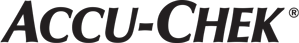FAQ Listing
What new features does the Accu‑Chek Guide system offer?
The Accu‑Chek Guide system offers new features designed to improve the testing experience:
Bluetooth connectivity
Differentiating spill-resistant oval strip vial
New full-width-end dose test strip
Test strip port light and test strip ejector button
Four customizable test reminders and Post Meal test reminders
Pattern detection
Up to two target ranges
Target percentage display
How do I turn on the Accu‑Chek Guide blood glucose monitoring system?
Press either the OK button or insert a test strip.
What types of batteries are used in the Accu-Chek Guide meter?
The meter uses 2 3-volt lithium coin cell batteries (type CR 2032) found in many stores
How do I change the batteries in the Accu-Chek Guide blood glucose meter?
To replace the batteries:
Open the battery door on the back of the meter by pushing the tab in the direction of the arrow and pulling the door up.
Release the old batteries by pressing the indicated button. Remove the old batteries. Slide the new batteries under the black tabs and indicated button, with + side facing up. Replace the battery door and snap it closed.
Will my data be lost when the batteries are removed?
Don't worry—your information will be saved when you change the batteries.
What parts of the Accu-Chek Guide blood glucose monitoring system should be cleaned and disinfected?
Be sure to clean the areas around slots and openings, while being careful not to get any moisture in them. You should also wipe down the entire meter surface, including the meter display
What should I do if I suspect my child has swallowed a battery or inserted a battery into the body?
Seek medical attention immediately. Prompt action is critical. Don’t wait for symptoms to develop. Battery ingestion or insertion into the body may cause chemical burns, perforation of soft tissues, and death.
Why hasn’t there been testing at altitudes above 3,000 meters?
The Accu‑Chek Guide meter has been tested for use at up to 3,094 meters. The reason we test at this altitude is because it is the highest place we can find that has a living population. We have not been able to find higher altitudes that have a living population of diabetics that could support our studies.
Does the meter consume the battery when it searches for a paired device?
Yes, any time the meter is on, battery is being consumed whether searching for a paired device or uploading results.
Why does the Accu‑Chek Guide blood glucose monitoring system need two batteries?
The meter requires two batteries to power the added value features, such as the backlit display, strip port light, and Bluetooth connectivity.
How long does the meter store the time and date after the batteries die?
The meter will retain the time and date settings for a minimum of 2 hours. Testing showed settings were retained for as long as 6-8 hours.
Do I need to reset the time and date after changing the meter battery?
The meter retains the time and date when the battery is replaced; however, you should confirm the time and date are still correct.
Can I delete stored BG results?
No. With the Accu‑Chek Guide meter, it is not necessary to delete stored results. After reaching the maximum of 720 stored BG results, new BG results cause the oldest tests to be deleted. Accu‑Chek data management solutions provide additional options, as desired.
What is the Target % feature?
The Target % feature shows the percentage of BG results above, within, and below target. The user may view results by comment (requiring results to be marked) or by the “overall” option, which will show all test results. The total numbers of tests included are shown at the bottom of the display.
Does the meter include BG results in the pattern detection function that do not have comments added to them?
No, the user must add a comment to their BG result for the meter to associate the test result with the correct pattern.
What is pattern detection? How does the feature work?
Pattern detection is a feature that enables the meter to look for specific out-of-target BG results that form a pattern:
Low Pattern—Two or more below-target results with the same comment within a 7-day period
High Pattern—Three or more above-target results with the same comment within a 7-day period
If a new pattern is detected, a pop-up message appears on the display. Patterns can be reviewed via the Main Menu or on the Patterns screen in My Data.
Note: The user must activate pattern detection by enabling and setting up Target Ranges and turning Patterns on.
What is the Post Meal reminder feature?
If the Post Meal reminder marker is selected, the meter will beep at a designated interval after the Before Meal test to remind the user to perform an After Meal test. The user can change the Post Meal reminder to 1, 1.5 or 2 hours after the Before Meal test.
What is the “Reminders” feature?
The Accu‑Chek Guide meter has four customizable reminders that can provide an audible beep and an alert message to remind the user to perform a BG test.
What is the Last Result feature?
The Last Result feature allows you to display both your current BG result along with the time and date of the most recent BG result (within 24 hours). This feature can be turned on or off in the meter menu.
When does the strip port light turn on? Can I change the settings for the light?
The strip port light turns on when the meter powers on via a button press or strip insertion. The light remains on until the strip is dosed or the user selects a different menu option. There is not an on/off setting.
What type of BG averages are available?
The meter supports 7, 14, 30 and 90 day averages.
How do I add a comment to a BG test?
To mark a BG test result:
1. Perform a test. The result will appear on the display.
2. Leave the test strip in the meter. Press the OK button to add a comment.
If Patterns are off you can select Before meal, After meal, Bedtime, Fasting or Other.
If Patterns are on, you can select Before/After breakfast, Before/After lunch, Before/After dinner, Before/After snack, Bedtime, Fasting or Other.
What new features does the Accu‑Chek Guide system offer?
The Accu‑Chek Guide system offers new features designed to improve the testing experience:
Bluetooth connectivity
Differentiating spill-resistant oval strip vial
New full-width-end dose test strip
Test strip port light and test strip ejector button
Four customizable test reminders and Post Meal test reminders
Pattern detection
Up to two target ranges
Target percentage display