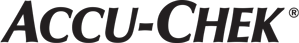Question
How do I set the date and time without using the meter button?
Accu‑Chek Connect Online or Accu‑Chek Smart Pix: For Instant S meter, the date and time will be set and displayed during the process of setting up an Accu‑Chek Connect Online account via USB cable. The date and time will match that of the connected device. On subsequent data transfers, the date and time will automatically sync to the connected device date and time if there is a difference of more than 10 minutes. The date and time will also be set when configuring the meter with the Accu‑Chek Smart Pix system