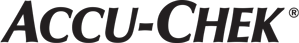FAQ Listing
Can I use a test strip from another Accu-Chek system in the Accu-Chek Performa blood glucose meter?
No. Accu-Chek Performa blood glucose meters are designed exclusively for use with Accu-Chek Performa test strips.
How do I change the battery in my Accu-Chek Aviva blood glucose meter?
Make sure you have a new 3-volt, lithium battery, number CR2032, to insert. Open the battery door on the back of the meter, remove the old battery for at least 20 seconds, and press any button on the meter. Insert the new battery with the “+” sign facing out. Snap the battery door back into place. Press the on/off button, and the meter will beep. Setup and hour are flashing on the display. If the date and time are correct, press and hold the on/off button for about 4 seconds. Release the button, and you’re done.
What happens if I use expired test strips with the Accu-Chek Guide blood glucose meter?
Using test strips that are expired can cause your results to be inaccurate. If your test strips have expired, throw them away and begin using a new vial of strips that are not expired. The expiration date is printed on every vial of test strips.
Without an automatic strip expiration warning, how can a user avoid testing with an expired strip?
As users currently do with most other types of blood glucose test strips on the market, they can simply check the expiration date clearly printed on their vial of the Accu-Chek Active test strips. After this date, any remaining test strips should be discarded and patients should use a new vial of test strips. This method is simpler than some other competitive strips, which still require the user to calculate and write their expiration date on their vial. Users should never test with expired test strips.
Can I delete stored results?
With the new Accu-Chek Performa blood glucose meters, it is not necessary to delete stored results. Once 500 blood sugar (glucose) results are in the memory, adding a new result causes the oldest one to be deleted.
Can the user delete stored results?
With the Accu‑Chek Instant S meter, it is not necessary to delete stored results. Once 720 blood glucose results are in the memory; adding a new result causes the oldest one to be deleted. Additional editing solutions for results are available with the Accu‑Chek Connect Online system and the Accu‑Chek Smart Pix system.
Does the battery charge if the meter is connected to a USB port?
No, the USB cable does not charge the meter’s batteries. Remove the USB cable after downloading results. In fact, leaving the USB cable connected to the meter and PC after download could draw power from the meter batteries. A blood glucose test cannot be performed while the Accu‑Chek Instant S meter is connected to a PC with a USB cable.
What are the main differences between the old and the new Accu-Chek Active test strips?
There are 2 main differences:
The Accu-Chek Active test strip uses a new chemistry, eliminating clinically relevant interferences with maltose.
The color of both the test area on the test strip and code chip is now green.
Why does the meter still say code “333” when it is turned on?
This is a software function which was programmed. It is not possible to change this software function – that’s why the meter still says code 333 when it is turned on.
How do I change the batteries in the Accu-Chek Guide blood glucose meter?
To replace the batteries:
Open the battery door on the back of the meter by pushing the tab in the direction of the arrow and pulling the door up.
Release the old batteries by pressing the indicated button. Remove the old batteries. Slide the new batteries under the black tabs and indicated button, with + side facing up. Replace the battery door and snap it closed.
Can I touch the test strips?
Yes, a clear protective barrier runs along the entire length of the test strip to protect the strip and chemistry. Blood applied to the opening along the end of the strip can be quickly pulled into the test strip.
How do I connect my meter to the Accu-Chek Connect online portal?
Visit Accu-Chek Assist: Start My Meter for step-by-step instructions on getting the app, pairing your device to the app, texting results and using the online portal. You can also view how-to videos in the Support section.
How is the accuracy when compared with other Accu-Chek meters?
The Accu‑Chek Instant S meters is our latest development in accuracy from a pioneer in blood glucose testing technologies. This is one of the most accurate meters in our portfolio.
Will a low battery cause inaccurate test results?
No, the Accu‑Chek Instant S meters are designed to ensure that the battery power level will not impact results given by the meter.
Will my Accu-Chek Active, Accu‑Chek Aviva or Accu‑Chek Performa test strips work with Accu‑Chek Instant S meters?
No, there is no compatibility between the Accu‑Chek Instant S test strips with these and other Accu‑Chek systems
Is this the most accurate system in the market today?
The Accu‑Chek Instant S meter is one of the most accurate systems our organization has ever manufactured and meets ISO 15197:2013/EN ISO 15197:2015 standards for accuracy. It has 10/10 analytical accuracy.
What happens if the user does not apply enough blood on the test strip?
As with today’s products, the user will receive an E-4 error code.
Does the Accu‑Chek Instant S meter require coding?
No, Accu‑Chek Instant S meters do not require manual coding.
Is the USB port of the meter water- or dust-resistant?
No, the USB port for any of the Accu‑Chek Instant S is not water- or dust-resistant.
Is pre- and post-meal flagging possible on the meter?
Flagging of test results is not possible on the meter itself. However, if a patient chooses to do so, they can add this information via Accu‑Chek Connect Online account.
How accurate is the meter reading against a lab reading?
The Accu‑Chek Instant S system fulfills the ISO 15197:2013/EN ISO 15197:2015 standards and delivers even tighter 10/10 accuracy for reliable results you can trust.
Can I add a second drop of blood to the test strip after the test has started?
No. There is no ability to squeeze extra blood from the finger to dose a strip a second time. However, there is a slight pause in testing that allows for the patient to take full use of the available blood from their finger.
Has anything changed with the test strips?
The new Accu‑Chek Instant S test strip utilizes the FAD-GDH chemistry. This system is the most accurate in the history of our organization. It meets the 10/10 standards for accuracy
How much blood does a test strip require?
The Accu‑Chek Instant S test strip requires only a small speck of blood (0.6 μL).
Why was the enzyme of the strip changed?
The FAD-GDH enzyme is a key component of the system’s new test strip chemistry, which works in conjunction with other system components to deliver advanced accuracy, highly reliable performance and reduced interferences
Can I apply blood to any part of a test strip? Does it influence test results?
The easy-edge of the Accu‑Chek Instant S test strip has the largest dosing window of any major blood glucose test strip. It can be dosed anywhere along the edge and automatically absorbs the blood from the patient’s finger. Regardless of where dosed along the edge, the system provides a fast, accurate result.
Can I use the meters for diagnosis?
No. As seen with almost all products designed for at-home use, the Accu‑Chek Instant S meters do not have a claim for diagnosis.
Do the meters have a certificate and evaluation report for ISO 15197:2015?
Yes, the Accu‑Chek Instant S meters comply with the requirements of ISO 15197:2013/EN ISO 15197:2015 (In vitro diagnostic test systems – Requirements for blood glucose monitoring systems for self-testing in managing diabetes mellitus).
Can the target ranges be changed?
Yes, the target ranges in the meter can be changed using the device settings on the Accu‑Chek Connect app, the Accu‑Chek Connect Online system or the Accu‑Chek Smart Pix system.
What are the default target ranges?
The IDF Guidelines are used for the High values range and the ADA Guidelines for the Low values range. In range: 70-160 mg/dL, below range: 69-10 mg/dL, above range: 161-600 mg/dL.
How does the data transfer work with the new meter?
The Accu-Chek Active blood glucose meter has a built in USB (Universal Serial Bus) port for transferring test results to a computer that is equipped appropirately. Roche Diabetes Care offers a variety of special diabetes management hardware and software products which enhance the integrated diary functions of your meter. With these hardware and software products, you and your healthcare professional can manage your test results more effectively and use graphs and tables to understand them better.
How do I connect the Accu-Chek Smart Pix device reader to my computer?
The device simply plugs into any available USB port. Just plug it in and it's ready to go.
How does the black activation chip work?
The black activation chip permanently replaces the standard (green) code chip found in boxes of the Accu-Chek Active test strips. This black activation chip calibrates the already existing meters for all Accu-Chek Active test strips that will be manufactured now and in the future. With this black activation chip it is possible to upgrade existing meters to ‘no coding’ meters.
Where can I get the Accu-Chek Connect system and portal?
Accu-Chek Guide and Accu-Chek Aviva Connect meters are available at Walgreens and other retailers, or through your healthcare professional.
You can download the free Accu-Chek Connect app from Google Play or the Apple App Store. And you can create an online account through the app or by going directly to the Accu-Chek Connect online portal. You'll also need to work with a member of your healthcare team to set up the insulin calculator within the app, to ensure that all the personal insulin settings are correct.
What do the error signals mean?
The Accu-Chek Smart Pix device reader reports potential errors during data transfer and use by causing the center display section 8 to flash. Here's what you can do:
In the browser navigation, click the Read Device button. The center display section should flash slowly now, indicating that it is actively searching for devices and that it is ready for data transfer.
If the error signal continues, you can unplug the Accu-Chek Smart Pix device reader and plug it back in again. Disregard any Windows error messages about removing the data medium.
Try repeating the transfer again. If this error signal occurs again, check the following:
Has the meter been properly prepared for data transfer?
Is there anything obstructing the signal between the device IR port and the Accu-Chek Smart Pix device reader? Is the device too far away?
Is there any interference from bright lights or sunlight?
Often, in the case of error messages associated with data transfer, the issue is interference with data transfer, or a problem with the meter or insulin pump.
What is the main differentiation of this meter in comparison to other Accu‑Chek meters?
The Accu-Chek Instant is connected meter with Bluetooth technology, synchronise effortlessly with mySugr app. The Accu‑Chek Instant meter makes testing effortless. The features which are not heavily used have been removed from the meter and placed on the Accu‑Chek Connect online. This makes handling and interactions with the system effortless. Additionally, the Accu‑Chek Instant meter has an intuitive target range indicator that instantly shows Person with diabetes how they are doing with their management.
Is the Accu-Chek Aviva system approved for use in clinical settings such as hospitals?
The Accu-Chek Aviva meter is not approved for use in clinical settings in the United States and Canada, although the Accu-Chek Aviva meter is cleared to test capillary, venous, arterial, and neonatal blood samples.
Where can I find out what an error code or screen message is telling me?
Visit your meter's Screen Messages page for a list of messages and definitions or download the User Manual (insert appropriate link) for your meter.
Is the Accu-Chek Performa system approved for use in clinical settings such as hospitals?
The Accu-Chek Performa meter is not approved for use in clinical settings in the United States and Canada, although the Accu-Chek Performa meter is cleared to test capillary, venous, arterial, and neonatal blood samples.
How do I use the clear alternative site testing cap?
Remove the black cap from the lancing device. Attach the clear plastic cap, and twist the rotatable cap until you reach your chosen depth setting. Prime the lancing device, and place the clear cap firmly against the selected site. Press the release button to lance.
Do the old Accu-Chek Active meters still need an activation chip?
Yes, any customers using the previous generation will need to keep the black activation chip in their meter. Once the black activation chip is in the meter, the customers do not need to remove it.
What type of battery is used?
The meter uses 1 3-volt lithium coin cell battery (type CR 2032) found in many stores.
Do I lose the memory or the time and date setting when changing the battery?
The stored values will be kept in the meter at all times: they cannot get lost when changing the battery. If the battery change is done according to the user instructions (empty battery stays in the meter until new battery is available to be inserted) the time and date settings remain stored in the meter as well.
How large is the sample size for a blood sugar check with the Accu-Chek Guide blood glucose meter?
It's a small sample—just 0.6 microliter.
Can I delete stored results?
With the new Accu-Chek Aviva blood glucose meters, it is not necessary to delete stored results. Once 500 blood sugar (glucose) results are in the memory, adding a new result causes the oldest one to be deleted.
Can I use a test strip from another Accu-Chek system in the Accu-Chek Aviva blood glucose meter?
No. Accu-Chek Aviva blood glucose meters are designed exclusively for use with Accu-Chek Aviva test strips.
What languages are available for the Accu‑Chek Guide meter? Can users select the language?
Refer to the table for a complete list of languages. Yes, users can select their preferred language.
Does a battery change cause the meter to lose memory or the date and time?
If replaced within a reasonable time, the memory is not lost when the battery is replaced. If date and time no longer appear on the meter’s display after a battery change, a sync with the DMS is required.
Can I use the Accu-Chek 360° software on a Mac?
No, this system requires Windows® 2000, XP, XP Professional, Vista® or 7 or 8. If you are interested in using a Mac, you should consider Accu-Chek Connect Online (insert link here).
Is the time and date or memory lost when the battery is removed?
The meter includes an additional internal battery that retains the time and date for up to 72 hours. So when the battery is changed, no memory is lost.