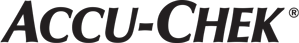Search Results
Search Results
Sort by
Search results
-
font test
Home Products Meter Systems Lancing Devices Data Management Where to Buy? Managing My Diabetes ... Diabetes Basics Lifestyle Insulin Therapy When, Why & How to Test Support Meter Systems Lancing Devices ... Data Management Contact us FAQs text size a a a Country India menu search close Roche Home ...
-
What data can my healthcare provider see on the Accu-Chek Connect online portal?
Sharing Information ...
-
How do I connect my meter to the Accu-Chek Connect online portal?
Getting started ...
-
mySugr App
goals Motivating feedback to keep you going Secure tracker data backup Insightful data analysis ... Android (4.3 or later) or Apple/iOS (9.3 or later) Other features title: How to sync data from Accu-Chek ... side menu. On your meter, tap My Data then Data Transfer and Wireless to transfer results. If you wish ...
-
How does the data transfer work with the new meter?
Connectivity ...
-
How close do the meter and mobile device have to be for data to transfer wirelessly from the BG meter to the app?
Connectivity ...
-
The interference verification report included results tested at xylose concentrations of 0 mg/dL and 10 mg/dL, but did not indicate results for concentrations between those end points. Is it correct to say the minimum interference amount is ≥ 10 mg/dL, or
Connectivity ...
-
Where can I apply blood to the test strip?
Accu-Chek Guide test strips ...
-
Is it possible to test with different blood sample types?
Accu-Chek Guide test strips ...
-
How long does it take to get a result from the Accu Chek Guide meter?
Accu-Chek Guide test strips ...
Pages