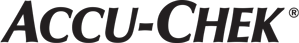Search Results
Search Results
Sort by
Search results
-
Black Code Chip
...
-
mySugr App
code shown on your meter into your smartphone. You'll receive a message that pairing was ... or the notification center. Enter the meter code into your smartphone. You'll receive a message ...
-
Does the Accu Chek Guide meter require coding?
Accu-Chek Guide test strips ...
-
Does the Accu‑Chek Instant S meter require coding?
Test strip ...
-
Why do the Accu‑Chek Instant S meters display an alternating “Err” with the error code?
Instant S Meter ...
-
Instant S
error code and Err will alternate on the display.) The test strip may be damaged, not properly inserted, ... (The error code and Err will alternate on the display.) A meter or test strip error has occurred. ... Control Tests. In rare cases, an E-3 error code may indicate that your blood glucose is extremely high and ...
-
Changes made to the Accu-Chek Active Meter
the green code chips and stays in the meter All further black activation chips (and green code chips) ... can be ignored and discarded Black activation chip codes the meter for all future test strips and ... upgrades meter to no coding The expired test strip warning will no longer be present Experience even easier ...
-
Are there any differences between the current meter and the ‘no coding’ version of the Accu-Chek Active meter?
New meters ...
-
Is it possible to use the orange test strips with the ‘no coding’ meter?
New meters ...
-
Will the test strip expiry warning exist on the new ‘no coding’ meter?
New meters ...
Pages